In the last SCCM Test Lab post, we looked at part 4, where we had done the basic setup, and were looking to go further into part 5.
Things have moved on since then. Microsoft has now officially released Windows Server 2016 and SCCM 2016. Windows 10 1607 was also released, with some interesting aspects about App-V and UE-V.
My focus for the last 2 months had been to plan for how we could in our organization have coexisting operating systems (Windows 7 and Windows 10) when the App-V solution was different for Windows 10 1607.
In this post I’ll be sharing some of the things I have discovered, and how you can try to make sense of all the confusion which might be out there.
Windows 10 Branches/Rings/Releases
First, it is necessary to understand that Windows 10 has several builds or Servicing Options also known as Deployment Rings. Any IT admin looking to deploy Windows 10 in their organization will need to decide on a Servicing Option to choose or a several Servicing Options, if there is such a need. The following information from Microsoft breaks down the Servicing Options.
| Deployment ring | Servicing branch | Total weeks after Current Branch (CB) or Current Brandh for Business (CBB) release |
|---|---|---|
| Preview | Windows Insider | Pre-CB |
| Ring 1 Pilot IT | CB | CB + 0 weeks |
| Ring 2 Pilot business users | CB | CB + 2 weeks |
| Ring 3 Broad IT | CBB | CBB + 0 weeks |
| Ring 4 Broad business users | CBB | CBB + 4 weeks |
| Ring 5 Broad business users #2 | CBB | CBB + 8 weeks |
Table from Microsoft.
There is also the long-term servicing branch (LTSB). The LTSB servicing branch does not receive feature updates.
And so from the most conservative to the most aggressive, we have:
LTSB > CBB > CB > Windows Insider
Now, I must also note here, Long-term servicing branch (LTSB) is only available if you have Windows 10 Enterprise. It is not available for Windows 10 Professional.
Here is a breakdown of which editions of Windows 10 has which Servicing Branches, available from Microsoft.
| Windows 10 edition | Current branch (CB) | Current branch for business (CBB) | Long-term servicing branch (LTSB) | Insider Program |
|---|---|---|---|---|
| Home |  |
 |
 |
 |
| Pro |  |
 |
 |
 |
| Enterprise |  |
 |
 |
 |
| Pro Education |  |
 |
 |
 |
| Education |  |
 |
 |
 |
| Mobile |  |
 |
 |
 |
| Mobile Enterprise |  |
 |
 |
 |
Table from Microsoft.
So if you are sufficiently confused right now, you are not the only one 🙂
As far as I can tell, most organizations opt for CBB and LTSB with some also including CB into the mix. The breakdown is for IT staff to have CB, and general population to have CBB and users with need of a rock solid, no interruption usage given LTSB.
App-V Client Is Now Part Of Windows 10 Enterprise
With all that in mind, with the introduction of Windows 10 1607 (Redstone or Anniversary Edition, as it is also called), Microsoft has also now included UE-V and App-V in Windows. But remember, this is only in the Enterprise edition of Windows 10 1607. In most cases, Enterprise would be the only edition of Windows you could use, but if you have enabled BYOD (Bring Your Own Device) programs, then you would have Windows 10 Professional as well in the mix.
Also note, the App-V client on Windows 10 1607 is not enabled by default. You need to enable it first, before it can be used. You can do this using Powershell or a Group Policy.
If you currently have App-V 5.0 or 5.1, and you use SCCM to deploy it, in most cases, the App-V applications would have a dependency set to the App-V client. This is so the App-V client will install on machines where the App-V client is not installed yet.
- So will your existing deployments still work on Windows 10 1607?
- Do you need to re-sequence your App-V applications for Windows 10 1607?
- Are the clients and sequencer between Windows 10 1607 and older builds compatible?
So lets us dive in a little to answer all these questions.
Are the clients and sequencer between Windows 10 1607 and older builds compatible?
This is really a 2 part question because there is the sequencer component and the client. With prior versions of Windows, the App-V components, the client and the sequencer, were part of the Microsoft Desktop Optimization Pack (MDOP). The current version of MDOP 2013 includes App-V 5.1 (client and sequencer).
With the introduction of Windows 10 1607, App-V has now moved out of MDOP. The App-V client is now part of the core OS, and the sequencer is now part of the Windows 10 ADK (Windows Assessment and Deployment Kit, version 1607).
If you install the sequencer on Windows 10 1607, the version shown in version 10. It is the same for the client. Some refer to this as App-V 5.2, but the actual version of the client and sequencer is version 10. App-V packages created with sequencer version 10 will also show the same information.
The version difference can be confusing, but I’m happy to report, older App-V 5 packages (created with sequencer 5.0 or 5.1) work just fine with App-V client version 10. And vice versa, App-V packages created in sequencer version 10 also work just fine with App-V client version 5.1 (not tested with App-V client 5.0 though, but I believe it should work just fine).
So as far as compatibility is concerned, there is no issue. Existing App-V 5.x packages will install and work just fine on Windows 10 1607 and the same vice versa.
Do you need to re-sequence your App-V applications for Windows 10 1607?
No.
Existing App-V 5.x packages will work just fine. Ok, let me just say that there might be some issues between App-V 5.x and App-V 10, based on the current release notes. These are mostly not package related issues, but you should be aware of them nevertheless.
However, if you are using the wrapper MSI generated by the sequencer for installations, this will fail. If you are using SCCM 2012 for client deployments, this shouldn’t be a problem. For manual installation and testing, you can also use Powershell to install and publish App-V packages, instead of using the wrapper MSI.
So will your existing deployments still work on Windows 10 1607?
Yes, but not quite.
If you use SCCM 2012, it is quite likely you have set a dependency for your App-V package on the App-V client. This is to ensure the client is installed before the App-V package is published on any machine.
If this the case, you may want to modify the detection method for your App-V client, to make sure SCCM will detect the deployed App-V client and the built in client on Windows 10 1607 machines.
Depending on how you have your current detection method setup, you might need to add a new OR rule for Windows 10 1607 clients.
Note, assumption here is that in your environment, all Windows 10 1607 machines will have the App-V client enabled.
And this is where things can get complex. Since there could be multiple builds of Windows 10, you need a solid way to detect and install (older Windows 10 or Windows 7 builds) or enable the App-V client (Windows 10 1607 where the App-V client is not enabled).
I’m still looking into this aspect of App-V deployments. I do have a solution right now, but it needs a little more testing. I’ll share this in a future blog post when the solution is tested sufficiently.
Well, I hope the information above has been helpful in your journey to evaluate App-V on Windows 10 1607.
[Update, 2016-10-26]
Mistakenly said Current Branch for Business only available with Windows 10 Enterprise. Meant to say LTSB instead

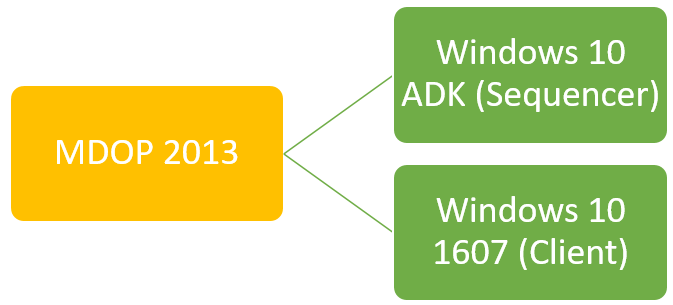
Thanks a lot for this post, helped me and my organisation a lot in understanding the new client and sequencer!
great info and article – THANKS!